Ever Gone
A downloadable game for Windows
Play as “Vita” in the Unreal Engine 4 production Ever Gone and explore gorgeous levels in a solemn allegory about the journey of an artist, from the greatest successes to the most plunging defeats. Guide Vita through sprawling dungeons and massive towers to reach the outside world and become the artist he has always dreamt of being. An artist for the ages.
Featuring graphical fidelity support and sweeping music, Ever Gone marks a unique and transcending interactive experience like no other.
You will control Vita from a third-person perspective using either a supported gamepad or keyboard and mouse. Using the dense portfolio of abilities available, trek a fierce journey up to the top of the tower and into the outside world. To further its narrative, Ever Gone features multiple cut scenes all running at a dynamic 1280x720 resolution.
The expected length of Ever Gone is between six to eight minutes where every second has been carefully detailed using the industry standard Unreal Engine 4. The story/allegory is expertly told via subtitles in both cut scenes and in gameplay.
Upon completion, players will be returned to the main menu where they can start a new game or quit to the desktop.
Download
Install instructions
Installing and Booting Up Ever Gone
The presented build of Ever Gone is in a .zip file. In order to access the game and its contents, you will need to open the .zip file. Once the folder is opened, please click on the .exe application file “Vita.” Once you click on the file, you should be welcomed to a prompt asking whether you would like to extract the entire folder’s contents. You MUST say “Yes” in order for the game to work. Once the folder’s contents are extracted to your selected destination, click on the .exe application “Vita” once again. The game should boot up to the main menu.
When arriving at the main menu, using the mouse and keyboard, click on “New Game.” The experience will begin to load and will begin once finished loading.
System Requirements and Graphical Options
The presented build of Ever Gone must be played on a Windows-OS computer. For the best performance, it is recommended you play on a desktop with a sufficient GPU and CPU.
To adjust graphical fidelity, at the main menu, click on “Options” and adjust which resolution you would like. Without any choice, Ever Gone and its cut scenes runs at a native and compatible 1280x720 resolution. Even when scaling upwards to 1920x1080 resolution, all cut scenes will still run at 1280x720.
Note
The presented build of Ever Gone supports both a conventional gamepad or a keyboard and mouse. When a gamepad is used, if it is not in the conventional button layout as the Xbox One and Xbox 360 controller, please transcribe accordingly. For maximum comfort and effectiveness, it is recommended you play with an Xbox One controller.


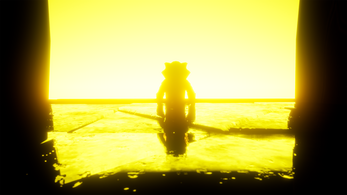
Leave a comment
Log in with itch.io to leave a comment.