Impulse
A downloadable game
Programmed from scratch using the development software Unreal Engine 4, Impulse is an infinite runner video game that earnestly tests the player’s skills and agility through randomly generated obstacles and brutal speeds. In the veins of hit mobile favorites like Temple Run and Subway Surfers, players can either choose the difficulty of their run or have it randomly selected for them. The higher difficulties offer more rewards in coins but reduce the chances of success dramatically through increased speeds and a greater rate of the spawning of obstacles. Every time somebody plays Impulse it will be different than the last time, thanks to the procedurally generated tiles that spawn cubes, coins, corner turns, and life-threatening rocks. To beat the game’s three levels on any difficulty, players will need to obtain keys from the randomly created cubes that appear on the track. However, every cube the player picks up could be their last as each cube will either give them a key, an immediate death, five extra coins, or a dreadful increase in speed. The game, pioneered by four AP Statistics students, has been acclaimed as “addictive” and “painstakingly good fun” by eager players of the current build.
| Status | Released |
| Author | VitaPublishing |
| Genre | Action |
| Tags | 3D, impulse, infinite-runner, Unreal Engine |
Download
Install instructions
Installing and Booting Up Impulse
The presented build of Impulse is in a .zip file. In order to access the game and its contents, you will need to open the .zip file. Once the folder is opened, please click on the .exe application file “InfiniteRunnerEx.” Once you click on the file, you should be welcomed to a prompt asking whether you would like to extract the entire folder’s contents. You MUST say “Yes” in order for the game to work. Once the folder’s contents are extracted to your selected destination, click on the .exe application “Impulse” once again. The game should boot up to the main menu.
When arriving at the main menu, use the mouse and keyboard to choose your mode of play. The experience will begin to load and will begin once finished loading.
System Requirements and Graphical Options
The presented build of Impulse must be played on a Windows-OS computer. For the best performance, it is recommended you play on a desktop with a reasonably sufficient GPU and CPU.
Note
The presented build of Impulse supports both a conventional gamepad or a keyboard and mouse. When a gamepad is used, if it is not in the conventional button layout as the Xbox One and Xbox 360 controller, please transcribe accordingly. For maximum comfort and effectiveness, it is recommended you play with an Xbox One controller.


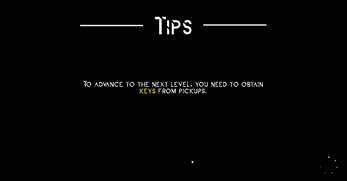
Leave a comment
Log in with itch.io to leave a comment.